Creating a website without a model is a bit like building a house without plans: a perfect recipe for disaster. (Spoiler alert: it rarely ends well.) Thankfully, Figma is here to save your design from chaos!
Whether you are a designer, developer, or simply someone who wants their site to have more style than a PowerPoint from the 2000s, Figma is the tool you need. Accessible, intuitive and ultra-powerful, it allows you to design modern interfaces, collaborate in real time and even prepare your site for smooth integration on Webflow for example.
And because we know that you don't want to drown yourself in a 50-page tutorial, we've prepared a simple and effective guide for you to master Figma and create models that snap. Come on, fasten your seat belt, we'll take you on board! 🚀

If it were a rockstar, it would fill stadiums with each update. This tool is the darling of designers and agencies (including ours, of course) for a simple reason: it is accessible everywhere, ultra-flexible and hyper-intuitive. Whether you are on a Mac, PC or even on a tablet, everything happens directly in your browser. No need to download heavy software, just open Figma and create.
But that is not all. Thanks to reusable components, global styles, and seamless integration with other tools, it allows structure each section of a design clearly. No more Figma models scattered like a puzzle, Figma offers a clear process and facilitates the organization of data and content.

Do you remember the time when you had to send a file “maquette-final-v2-def-der-final.psd” by email, hoping that no one touches it before validation? Forget about that.
With Figma, anyone can edit and use a design in real time, on a single file.
No need to manage ten different versions of the same project: everything is centralized, fluid and efficient.
To go further: Why is Figma still the number one web design tool in 2025?
In summary: Figma allows you to create, organize and test your ideas without wasting time. And believe us, in 2025, no one wants to manage a fixed design that is difficult to modify!
No need to be an expert, Figma offers a simple and powerful interface. Here are the essentials to understand:
Figma is your design conductor : everything remains organized, clear and easily editable.

A misaligned design is a flawed site. Use Figma's smart grids and guides guarantee:
✅ Perfect alignment
✅ Responsive design
✅ A harmonious layout
Quick advice: Never neglect guides, they save your design from approximations and Offer a solid structure for each project.
No more tedious updates! With these tools, a change on an element Repercussions everywhere.
Figma Optimize your workflow, makes life easier for designers and developers, and offering a smooth work experience. Adopted, validated. 🚀

Because yes, having a beautiful site is good, but having a beautiful, functional and optimized site is even better. Figma allows you to structure your design in a clear and impactful way. Goodbye fuzzy mockups and flawed user experiences, let's get down to business.
Good design is like a good pizza: a good base, consistency, and well-chosen ingredients. Here are the three elements that will make all the difference in your model:
A poorly designed site is like a Christmas sweater in the middle of summer. We notice it, but not for the right reasons.
The classic designer trap: making a site beautiful... but unusable. If the user has problems, he leaves.
To avoid this, a few basic principles:
In short: beautiful AND practical, it's the winning combination.

Your model should work everywhere. Because a poorly adapted site is the “site cut in two” effect on mobile... and nobody wants that.
A few rules to avoid carnage:
A good site adapts to its user, not the other way around. With these bases, your design will not only be effective, but above all pleasant to navigate.
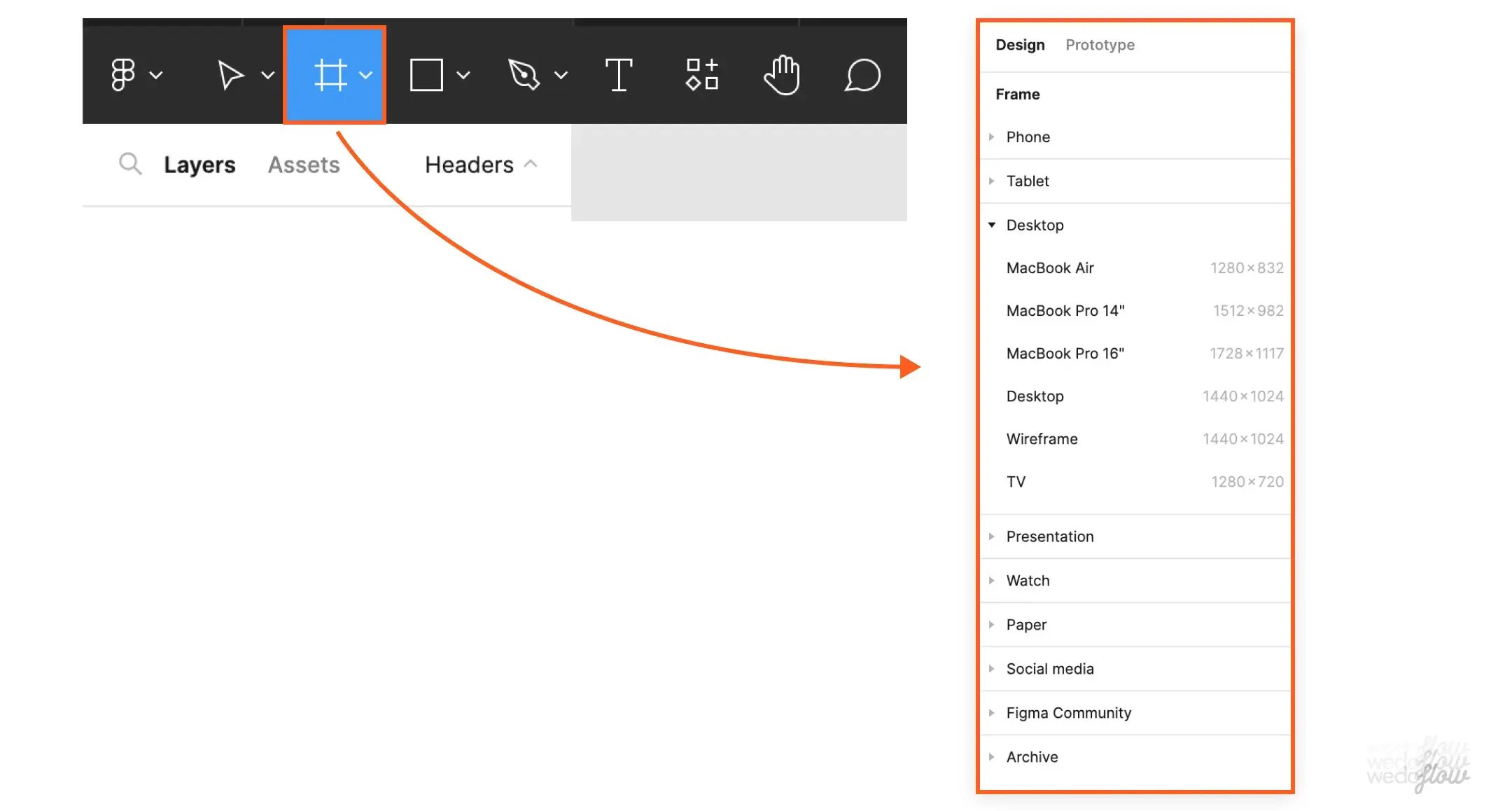
Figma is great for creating an impeccable model. But once your design is ready, how do you turn it into a functional website without breaking everything? That's where Webflow comes in. With these two tools, you can go from concept to online site without losing quality or efficiency.
Creating a beautiful model is one thing. Converting it into a well-coded site is another. Fortunately, Webflow makes the transition easy, provided you are well organized. Here are the essential steps:
If everything is done well, your final site will be faithful to your model, while remaining fluid and efficient.

A good Figma file is a Webflow without headaches. To avoid unpleasant surprises during integration, here are some best practices:
📌 To go further: The ultimate guide to Webflow in 2025
By following these tips, you avoid wasting time and unpleasant surprises, and you create a site that respects your initial vision while being efficient. Figma and Webflow are two tools made to work together, so you might as well make the most of them.
Minimalism remains a safe bet with clean and elegant interfaces. But maximalism prevails with bold colors and dynamic compositions. To be chosen according to the brand image and the target audience.
Details matter: responsive buttons, smooth transitions, immersive scroll effects. Figma makes it possible to test these interactions before Webflow integration, without burdening the user experience.
.gif)
Dark mode has become a standard, and accessibility is a priority. High contrasts, intuitive navigation, readability... A good design adapts to all users.

📌 To go further: The 20 web design trends that will revolutionize 2025
Figma is the perfect tool to anticipate these trends and design cutting-edge sites.
Whether you are a designer or a developer, Figma is your best ally for creating clear, interactive models that are perfectly adapted to the web. Thanks to its intuitive interface, its reusable components and its smooth integration with Webflow, it simplifies every step of the process, from the first digital pencil stroke to the time it goes online.
In 2025, web design is evolving rapidly: minimalism or maximalism, immersive animations, reinforced accessibility... With Figma, you can test, adjust and always stay at the forefront of trends.
So, ready to design sites that click? Open Figma, let your creativity run wild, and bring memorable web experiences to life!



